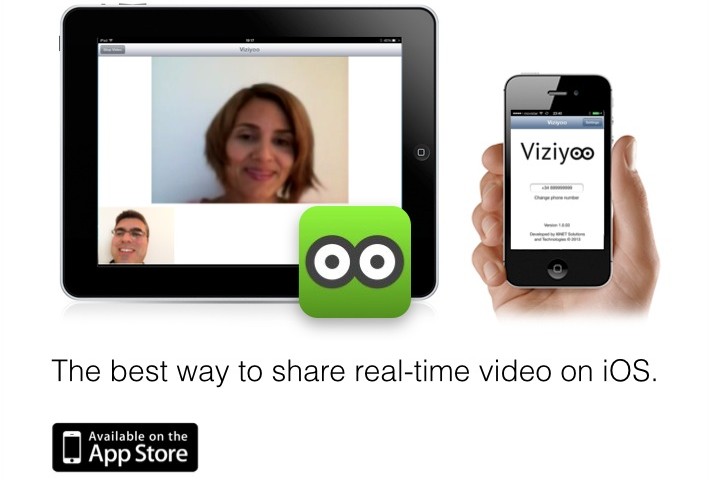[framed_video column=”three-fourth”]http://youtu.be/5zID3xug4PI[/framed_video]
Youtube link: http://youtu.be/5zID3xug4PI
How it work
At anytime during your phone call, both callers can launch Viziyoo to share video. Viziyoo can run over a WIFI or 3G (data) networks with a low IP bandwidth consumption. No account is required, we use only your phone number as your temporary ID.
- Make a phone call, and start talking with your friend
- Without hangup, go to the notification bar and select Add Video from Viziyoo
- Video will appear in few seconds and your call still running…
- You can stop or restart Video at any time or hangup your phone call
Videocall features
- Flip Camera
- Start/Stop Video
One more thing
You can test yourself the application calling to our echo-test service:
- France: +33 485880136
- Spain: N/A
- USA: N/A
Enjoy video with Viziyoo!